Nano
Nano is a text editor for linux. You can use this editor with command line user interface.
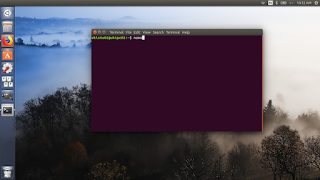 |
| Go Terminal and type nano and press Enter |
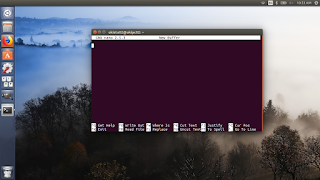 |
| After Enter you can get the nano interface like this |
Some Nano Commands
- Ctrl+ O
- Ctrl+ G
- You can get all nano help
- Ctrl+ U
- Ctrl+ K
- Ctrl+ E
- Ctrl+ A
- Start of the current line
- Ctrl+ J
- Ctrl+ 6
- Ctrl+ W
- Ctrl+ C
- Cancel the specific Funcition
- Ctrl+ P
- Ctrl+ V
- Ctrl+ X
- Close the current file buffer /
Exit from nano
- Ctrl+ R
- Insert another file into the
current one
- Ctrl+ Y
- Move to the pervious screen
- Ctrl+K
- Ctrl+F
- Move forward one character
- Ctrl+B
- Ctrl+ Space
- Ctrl+ I
- Insert tab at the cursor position
- Ctrl+M
- Insert a newline at the cursor Position
- Ctrl+D
- Delete the character under the cursor
- Ctrl+H
- Delete the character to the left cursor
- Ctrl+ L
- Ctrl+"-"
- Goto line and coloum number
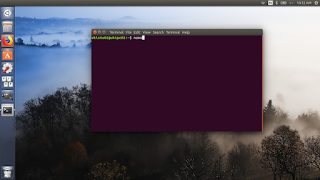
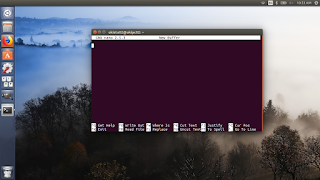





















No comments:
Post a Comment